Directories -> Auto
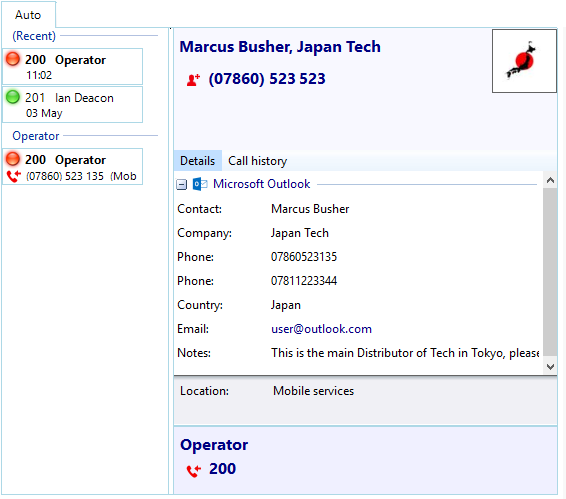
The Auto tab is the first of four pages, where you find essential and useful features to make the calling process more effective. The Auto window provides access to the relevant information of the person who is calling.
When a call is connected you will be able to see two types of information.
The "Auto" tab will auto-populate the "Recent" section with a list of extensions that have been assigned to the same department as the called extension. The Auto tab will also show caller preview data for any integrated CRM/DB application and a customized greeting linked to the dialed DID number.
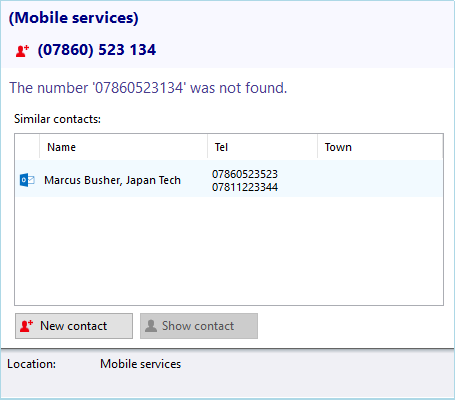
If a number on the left side of the window is a new contact, its appearance differs, giving other options in a proactive and predictive manner. For example, searches for any similar existing contacts and, if any are found, the Auto window will display a list with the information found. You can access that information by clicking the "Show Contact" button or click the "Add Number" button to associate the number with the contact found.
If no similar existing contacts are found you can click the "New contact" button and a new contact record will be added to your Contacts.
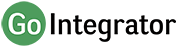
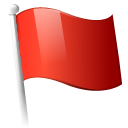 Report this page
Report this page